Parents can’t ignore social media when it comes to raising their kids. It’s out there, your kids will engage in it. So, familiarise yourself and keep current with popular games and apps. You can learn a lot by talking to their teachers and other parents.
How much time do your kids spend online? What are they doing out there in the world wide web? Who are they friends with on Facebook? What websites are they visiting? What games do they play? What platforms are they chatting on? What photos are they uploading?
The way that our society relies so much on social media now can easily endanger our kids. We also have apps like Snapchat that are designed to transfer information which ‘self-destructs’ after a set period of time, the problem is that these apps aren’t foolproof and it is very easy to capture these images for later use, the only person these things are being hidden from is you. Recently, websites designed to anonymously share pictures of underage girls in various sexual positions and varying stages of undress have been popping up all over the web and it’s important to keep our kids safe online and teach them appropriate behaviour.
We sat down and came up with five tips to help you stay in touch with your kids and their activities.
Talk it out - It is a good idea to sit down with your kids and be honest with them. There are predators, bullies and trolls online. Status updates on Facebook will always be recorded even after they are removed, which can affect job prospects in future. Make sure they know that they should only give out personal information to people they actually know, this includes their friends list on Facebook. Let them know about the dangers that are out there and don’t be afraid to show them as many examples as you can.
Take an active role - Help your child set up whatever social media accounts you have approved, and use your browser settings to block the ones you haven’t. There are a multitude of websites that can tell you how to do this, including ways to block sites you hadn’t heard of by scanning for words in the description. These things are ideal because you can ensure their privacy settings are correct, and that they don’t allow your children to click to other questionable sites (accidentally or otherwise). Sometimes it’s a good idea to ask your child to show you the latest thing they are into, and actually listen to them. Not only will you learn how to use it, but they will be more open to telling you about their online habits.
Set limits - These days, kids are doing a lot of computer-based learning and spending a lot of time in front of the screen. Unfortunately for them, these habits have contributed to the growing rates of obesity and optical problems. Your kids may not necessarily agree with or understand why you’re only giving them a few hours on the computer every night, but they’ll thank you in the long run. Not only will this give you an opportunity to spend time as a family doing crafts, kicking a ball outside or learning to cook, but it will also give you the opportunity to improve your relationship and communicate with your child.
Keep it clean - Computers get cluttered, so it’s a good idea to research the best free anti-virus and anti-spyware software and download it to run at a time when no one will be using the computer. The safest option for downloading programs is to educate yourselves and your older children about safe file extensions and oversee all downloaded content. Smartphones can be set up so that new apps cannot be downloaded without a password, most iPhone apps are safe for kids because of the Apple Terms of Service, but Android apps will require some parental supervision. There are various browser extensions and apps that will ensure your child stays safe online so that you won’t be required to hover over their shoulder the entire time.
Do as I do - It’s important to lead by example. It might be a good idea to befriend your child on Facebook so that you can monitor their updates and online conversations, generally they won’t post anything they don’t want their parents to see, but you should still set an example for them by ensuring that your social media accounts are child safe and share only what you would want your mum to see!
Each family will be different and have varying ideas on how to parent and how to handle social media, and that’s okay! But, just making yourself aware of the dangers (and benefits) is a good idea. Be aware of the current apps that are popular (usually you can find these out by checking the popular downloads in the App Store), and how they work, because it will save you a big headache in the long run if you can nip these in the bud. The internet can be a fun and resourceful place for kids, we just want to keep them safe.
How do you divide up computer time? Share with us below.
Image source Shutterstock
We may get commissions for purchases made using links in this post. Learn more.



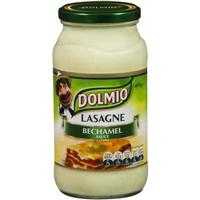
















-

-
-
-
ella12 said
- 01 Mar 2017
Reply
-

-
-
-
meedee said
- 30 Sep 2016
Reply
-

-
-
-
mom101628 said
- 29 Sep 2016
Reply
-

-
-
-
rovermum said
- 29 Sep 2016
Reply
-

-
-
-
mom94125 said
- 02 Sep 2016
Reply
-

-
-
-
mom160421 said
- 31 Aug 2016
-

-
-
-
mom81879 said
- 31 Aug 2016
Reply
Post a comment12:44 pm
10:05 pm
4:56 pm
9:34 am
7:07 am
2:43 pm
-

-
-
-
cherz replied
- 29 Sep 2016 , 1:06 pm
Reply11:18 am