Microsoft Word is a great program that is used daily by many people.
We have plucked 3 tips from our bag of goodies and present them to you below! We know (and hope) that these time saving tricks will put a little smile on your face when you test them out (it did for me).
Maybe you can reply and tell us a few tips of your own! We always love passing on tips from our readers. Anyway, enough waffling from me and onto the tEcH G-O-L-D. Use these tips however you like… for efficiency or productivity, for fun or to just plain show off to your friends and family. Ok smarty pants here we go!
- To select an entire paragraph make three rapid left mouse clicks anywhere in the paragraph. Voila! (combine this with a tip from a few weeks ago and you can then hold down the SHIFT key and press the F3 key). Your whole paragraph will change to upper case letters.
- To select a whole sentence – Click anywhere in a sentence while holding the Ctrl key down. Too easy!
- A tip from one of our keen readers Ian Adair. Ian’s tip is another way to change the case while using Microsoft Outlook or Word. Ian even sent us image snippets for this 1 step tip (Thanks Ian)!
1. If using Microsoft Outlook – Once you have typed your sentence click on the “Aa” icon (see image below)

2. If using Microsoft Word – Once you have typed your sentence click on the “Aa” icon (see image below)

Do you have any quick tips for Microsoft Word? Share with us below.




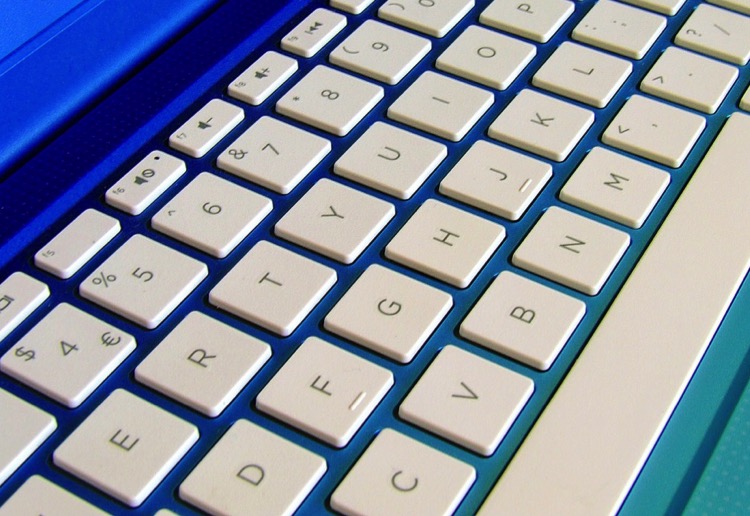















-

-
-
mom70876 said
- 23 Apr 2017
-

-
-
mom160421 said
- 16 Mar 2017
-

-
-
mom112217 said
- 04 Mar 2017
-

-
-
mom160421 said
- 03 Mar 2017
-

-
-
mom93821 said
- 03 Mar 2017
Post a comment10:03 pm
6:56 pm
8:46 am
11:19 pm
-

-
-
mom93821 replied
- 04 Mar 2017 , 7:14 am
Reply6:17 pm
To post a review/comment please join us or login so we can allocate your points.