Have you ever forgotten about the car and received a parking fine? Did you know your smartphone can help you in more ways than one to ensure you DON’T get a fine?
PAY THE METER
straight from your smartphone!
For me, the worst part of driving is parking. Finding a parking spot is hard enough, but what’s sometimes even harder is finding one near a meter, and then having to work out the duration of time that you need to pay for. If you pay for too long, you’ve overpaid. If you don’t pay for long enough, your meter will expire and you could get fined!
Fortunately, technology makes this toss-up easier for all of us. Thanks to a handy app, you can now pay the meter using your smartphone!
PAYSTAY
PayStay allows you to pay for parking through a start-stop method. This means that when you are parked, the app starts a timer, and when you’re about to leave the parking spot, the app stops the timer. So you will only pay for the exact amount of time that you are parked.
The benefit of this is that you no longer will need to come rushing back down to your parking spot to refill your meter. Furthermore, if you’re finding yourself low on cash, PayStay will allow you to pay by card instead. This means no more parking fine risk!
PayStay is available for a limited area of parking spots only. If you see a street sign or parking meter with the PayStay name and logo on it, then it means you can use PayStay in that parking area. The PayStay app will also help you to find parking areas covered by PayStay near you.

Make sure you see the logo in your parking area before attempting to use Paystay.
HOW TO USE IT
To use PayStay, you’ll need to first go onto the PayStay website and sign up for an account. You can then download PayStay onto your smartphone by finding it in the App Store (Apple users) or Play Store (Android users). Next, call 1300 322 111 and register your phone number, vehicle registration and debit or credit card details.
Once you’ve done all of this, you can use the app! Here’s how:
- Find a parking spot marked under the PayStay name and logo
- Before you leave your car, open up the PayStay app
- Specify your vehicle registration
- Enter the parking zone number shown on the parking sign
- Choose “Start”
- When you wish to end your parking session, open up the app and choose “Stop” – don’t forget this step, or you’ll end up being charged the maximum fee!
You also have the option to do the above steps by calling 1300 322 111.

So next time you park somewhere with a meter, make sure to look out for the PayStay logo!
Main Image Source: Shutterstock





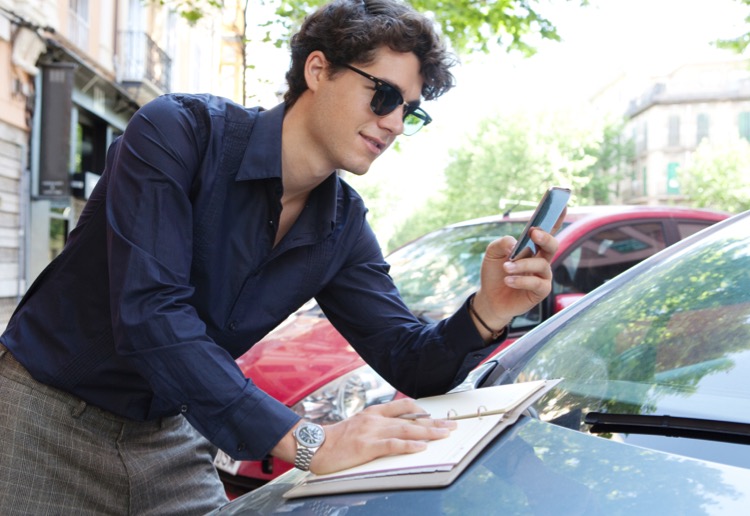















-
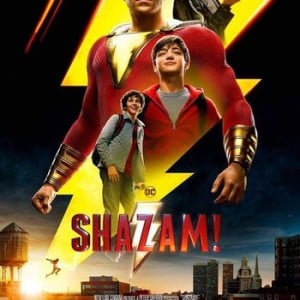
-
-
mom111059 said
- 21 Aug 2016
-

-
-
BellaB said
- 15 Aug 2016
-

-
-
Yasmina Elkadi said
- 13 Aug 2016
-

-
-
damish70 said
- 10 Aug 2016
-

-
-
Sam said
- 06 Aug 2016
-

-
-
mom145308 said
- 05 Aug 2016
-

-
-
mum4107 said
- 03 Aug 2016
-

-
-
mom101628 said
- 02 Aug 2016
-

-
-
mom160421 said
- 02 Aug 2016
-

-
-
mom90758 said
- 02 Aug 2016
-

-
-
june11 said
- 02 Aug 2016
-

-
-
mom134803 said
- 02 Aug 2016

-

-
-
mom112217 said
- 02 Aug 2016
Post a comment3:18 pm
7:07 pm
9:50 pm
11:59 pm
8:49 am
8:47 am
6:43 am
11:17 pm
6:34 pm
3:32 pm
1:22 pm
12:22 pm
12:04 pm
To post a review/comment please join us or login so we can allocate your points.