Did you know your phone had this emergency safety feature? We didn’t! But we’ve just tested it and it works!
A Facebook post brought this feature to our attention so we just HAD to share. You never know when it might be useful.
If you are ever in an unsafe situation and need to discreetly call the police, hit your iPhone’s LOCK/ON-OFF BUTTON (on the side or top) quickly 5 times and you’ll get this screen below.
Your phone will immediately dial 000 and connect you with the Emergency operator.
Even if your phone is out of service, if another provider has service in the area you are dialling 000 from, your call will most likely be connected.
With Samsung- hold down the power button then it will come up with options.
WARNING! If you test this feature please be aware you will quickly need to end a 000 call that dials within 3 seconds and also cancel a message that is auto sent to your emergency contacts. Also it will sound an alarm!
Emergency Contacts
You can also add emergency contacts to your phone so that after your 000 call ends, your iPhone alerts your emergency contacts with an sms. Your iPhone will send your current location, and will even send updates if your location changes during a certain period after the emergency call has ended.
How To Add Emergency Contacts
Add emergency contacts to your phone via the Health app. Tap on the Medical ID tab, scroll down and you will see the green plus button next to ‘emergency contacts’. Hit the plus button and add your people.
NOTE: Different phones may have varying methods to activate this feature. You may also need to check for the latest update.
Did you know about this feature? Share and help spread the word.
Share your comments below.




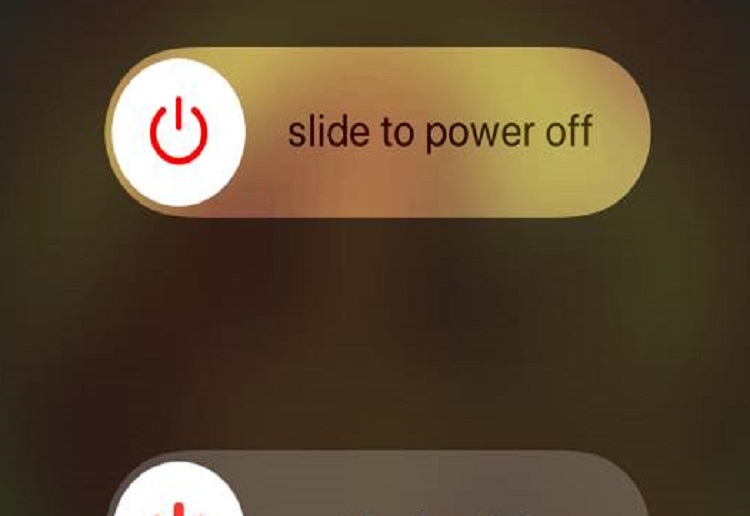















8:49 am
7:09 pm
10:57 pm
7:12 pm
9:36 am
7:54 am
7:04 am
6:47 am
9:56 pm
10:44 pm
10:43 pm
8:57 pm
9:12 pm
12:12 pm
8:11 pm
4:55 pm
-

-
-
mom93821 replied
- 23 Apr 2018 , 7:11 am
Reply5:11 pm
1:12 pm
10:04 am
3:58 am
- 1
- 2
- »
Post a commentTo post a review/comment please join us or login so we can allocate your points.