Why not turn your device into a portable scanner, it’s possible and so practical!
On Friday, I suddenly realised I had to submit a document by 5pm. It was 3:45pm and I was interstate – away from my computer and scanner.
Yes, I could have taken a photo of the document from my smartphone, but I needed the document to be in PDF format, not photo format.
Here was my solution:
I downloaded the app “Tiny Scanner” onto my Android phone. For those of you with Apple devices, I recommend downloading “Scannable” (we all use this at ReadyTechGo).
Once the app finished downloading, I held the document up in front of me and held my smartphone in front of the document so it could fit onto the screen.
The Tiny Scanner app automatically detected the document and snapped an image of it.
It then converts it into a PDF. I could then click on the “Share” icon and emailed it straight off to my recipient. They didn’t even know that I did all this, sitting in the back of a cab.
Pretty nifty hey?
Scannable
Evernote Scannable is available on Apple devices and quickly scans documents, cards, sticky notes, recipes and more using nothing more than your smartphone and its camera.

Tiny Scanner
Tiny Scanner turns your Android device into a portable document scanner and scans everything as images or PDFs. You can scan documents, photos, recipes, reports…in fact just about anything.
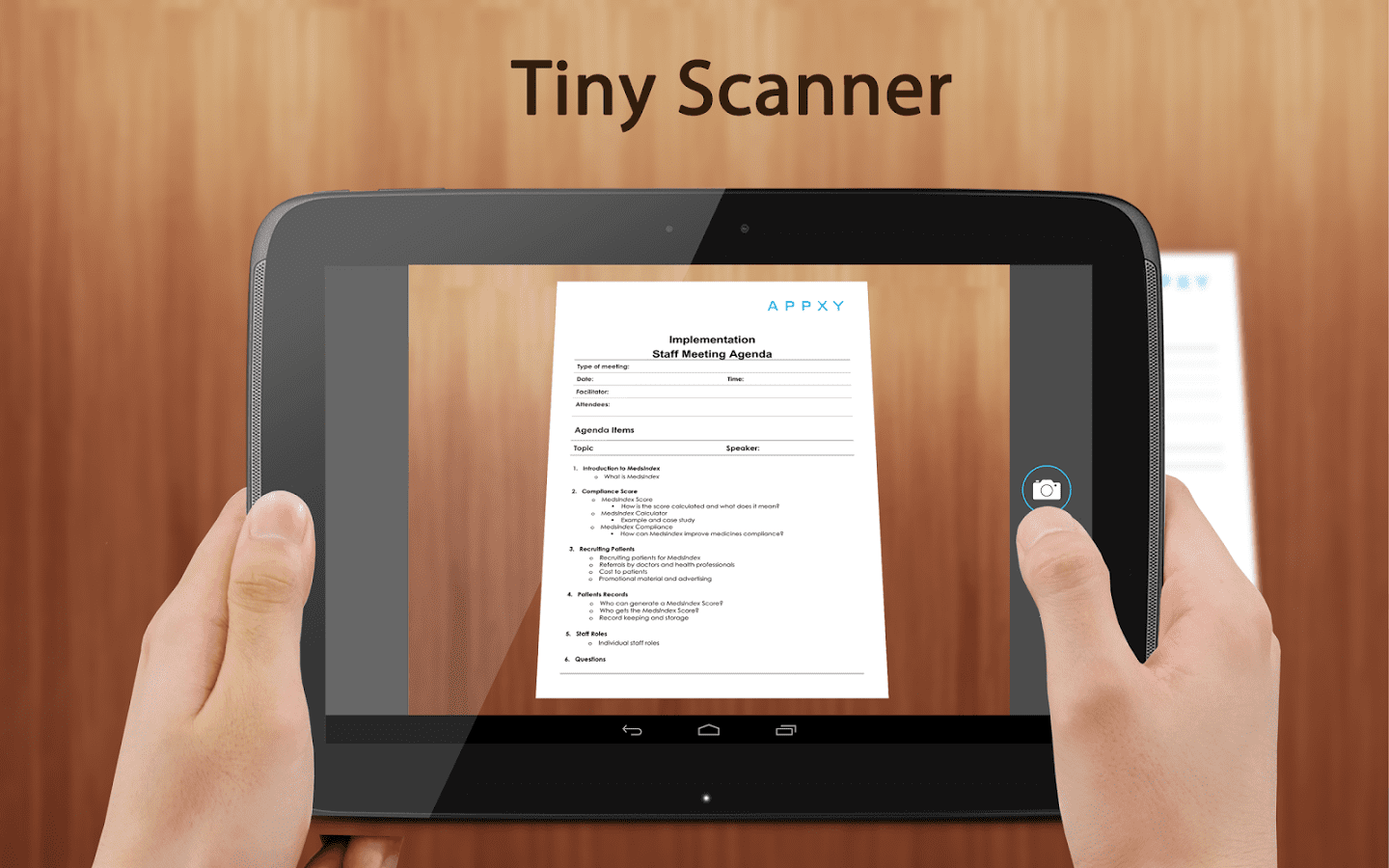
Have you ever used a scanning app? Please share in the comments below.
Image courtesy of Shutterstock.com





















-

-
-
mom94125 said
- 02 Sep 2016
-

-
-
Melissa89 said
- 26 Jul 2016
-

-
-
mom90758 said
- 17 Mar 2016
-

-
-
Missey Grace said
- 14 Mar 2016
-

-
-
mom165744 said
- 08 Mar 2016
-

-
-
Mummytoabeautifulprincess said
- 06 Mar 2016
-

-
-
VernaB said
- 06 Mar 2016
-

-
-
pakeko said
- 06 Mar 2016
-

-
-
curlytops said
- 05 Mar 2016
-

-
-
june11 said
- 04 Mar 2016
-

-
-
mum4107 said
- 04 Mar 2016
-

-
-
mom90758 said
- 03 Mar 2016
-

-
-
mom160421 said
- 03 Mar 2016
-

-
-
Nas01 said
- 03 Mar 2016
Post a comment5:47 pm
4:44 pm
7:48 pm
-

-
-
ReadyTechGo replied
- 17 Mar 2016 , 9:06 pm
-

-
-
mom90758 replied
- 18 Mar 2016 , 12:09 pm
Reply6:59 pm
9:44 pm
3:43 pm
3:08 pm
1:54 pm
12:10 pm
11:34 pm
5:30 am
-

-
-
ReadyTechGo replied
- 04 Mar 2016 , 9:59 am
Reply5:18 pm
2:17 pm
1:43 pm
To post a review/comment please join us or login so we can allocate your points.