Most of the time I don’t even try and go for Aldi Special Buys. I generally can’t get to the shops at opening time and when I do get there, the items I’m keen on are always sold out. I leave angry and frustrated and vow to never get tempted by a Special Buy again.
The crazy thing is that while my local Aldi may be sold out of that elusive air fryer, the one a few kilometres away may have a whole shelf full. But there is no way of knowing unless I do drop in at different stores and let’s face it, who has the time or strength to do that.
I love that Kmart and Target have a ‘find in store’ feature. Even if it isn’t always one hundred per cent accurate, it gives customers an idea of the probability of them being able to get hold of the item.
But, miracle of miracles, I have recently discovered that there is a solution to Aldi Special Buys FOMO. The Aldi website now has a magical Special Buys Stock Checker.
Yes, It’s In Stock!
One excited Aldi shopper alerted me to this feature on Facebook saying:
“Did everyone know that Aldi has this new stock check feature on their website?” she said.
“I have always found it annoying that I could never check which stores had the special buys,” she continued.
“After going to Aldi today and yet again these sponges were sold out, the check out guy mentioned this feature to me which he said has been around for a little while. Awesome idea and it even indicates if they are selling fast.”
The shopper immediately used the stock checker and incredibly managed to track down the products she was after.

I Had NO Idea!
Many enthused fans thanked the woman for sharing her find.
“Thanks, never knew it existed,” said one.
Not ALL Good
Others did point out that the tracker is really too good to be true. The one issue is that you can only check for stock 24 hours after the item goes on sale – which means that if it’s a popular item, it could already be pretty much sold out everywhere by the time you can track it.
Some said that the search didn’t work as well as expected.
“Good luck if it will search for your item….. it never works for me,” one commented.
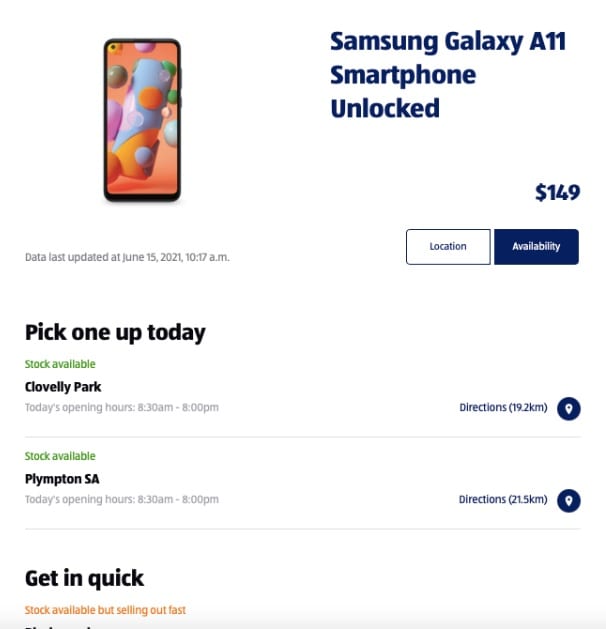
How To Use The Aldi Stock Checker
You can find the Aldi Special Buys stock checker under the Special Buys menu on the Aldi website.
You then need to enter the name of the item and your post code. The search bar isn’t that intelligent so you need to get the name almost correct before the drop down box appears for you to select the product. If you don’t select an item in the drop down list, you will get a “Product Not Valid” error.
Once you hit Check Stock, you will get a list of stores near you and their stock levels. The indicators include:
- Stock Available
- Stock available but selling out fast
- Likely to be sold out
- We are sold out
You can also filter the search results by location or product availability.
So this gives you a pretty good idea of where you may find stock of the products you are keen on. Where the stock is indicated as being available, you’ve got a pretty good chance of nabbing the item. However, if it’s marked Likely to be sold out, it’s probably not worth wasting your time.
Have you used the Aldi stock checker before? Tell us in the comments below.




















8:29 am
9:29 am
6:11 pm
8:29 am
10:27 am
12:35 pm
9:52 am
9:44 pm
9:22 pm
8:38 pm
12:21 pm
6:03 pm
1:14 pm
10:55 am
9:26 am
8:09 am
7:55 am
10:14 pm
10:08 pm
8:21 pm
- 1
- 2
- »
Post a commentTo post a review/comment please join us or login so we can allocate your points.