Lost Phone? It Happens To Everbody. Here’s What You Can Do…
It’s a dreadful feeling that nearly everybody in the modern age has experienced. That is not knowing where your smartphone is! You remember you had it this morning when you had breakfast but now it’s the afternoon and you’re not sure where it is.
Did you leave it at the supermarket? Maybe it fell out of your pocket on the bus? Or maybe it’s just fallen between the couch cushions?
Thankfully there’s another option other than re-tracing your steps throughout the day. You can just hop onto the computer to check where it is.
How To Track Your Phone
Almost every smartphone today now requires you to sign in with an email address of some sort. Often you need Google Accounts (Gmail) for Android and you need your Apple ID for iPhones. Using this email address, you can hop onto a computer and sign in to a find my phone application and track where your phone is!
Be careful not to rely on this though! If your phone is out of battery or turned off then you may not be able to locate it. So act fast if you think you’ve misplaced your phone!
If I Know Where It Is, What Can I Do?
Unfortunately, you won’t be told the precise location of your phone such as “On the top shelf in the kitchen” but instead you’ll be given a rough estimate like the picture below which is still useful for figuring out what building your phone is in! From here you’ll be able to force your phone to ring, lock it or display a message such as “This phone is lost, call 9434 2020 to return it”. The ringing is especially useful if you’ve put it down somewhere in the house and can’t remember!

Finding An Android Phone
Almost every Android phone now requires a google account when you sign up. This is handy as we can use our old friend Google to find our phone! Just google “Find my phone” or go to https://www.google.com/android/find and sign in with the same google account you used for your phone.
When you are signed in, you’ll be able to view the location of your phone! Viola, your lost phone is no longer lost!

Finding A iPhone
Just like an Android phone, iPhone’s often require you to be signed in with an Apple ID. The process for finding a lost iPhone is nearly identical for finding an Android phone. Simply go to https://www.icloud.com/find and sign in with your Apple ID. From there you’ll be able to click “Find my iPhone” and locate your iPhone. You’ll also be able to play a sound from your device and display a message on the screen!
We may get commissions for purchases made using links in this post. Learn more.




















-

-
-
-
Blossom said
- 27 Sep 2018
Reply
-
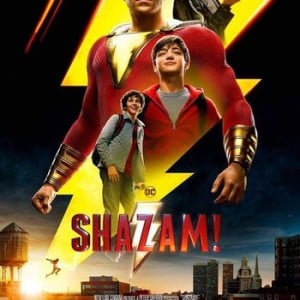
-
-
-
mom111059 said
- 27 Jun 2018
Reply
-

-
-
-
Staceylee101 said
- 26 Jun 2018
Reply
-

-
-
-
becstalou said
- 25 Jun 2018
Reply
-

-
-
-
Cookfromscratchmum said
- 25 Jun 2018
Reply
-

-
-
-
mom81879 said
- 24 Jun 2018
Reply
Post a comment9:28 pm
10:13 pm
9:24 pm
8:58 pm
9:16 am
7:33 pm